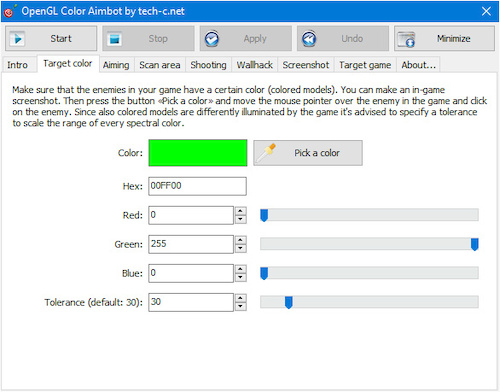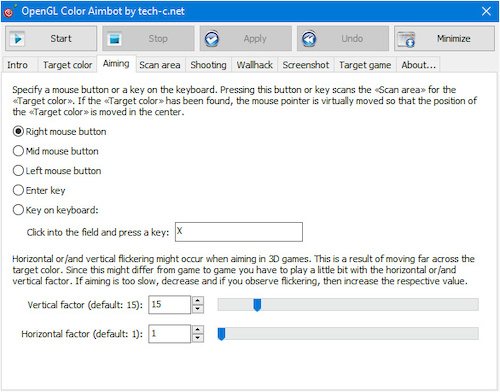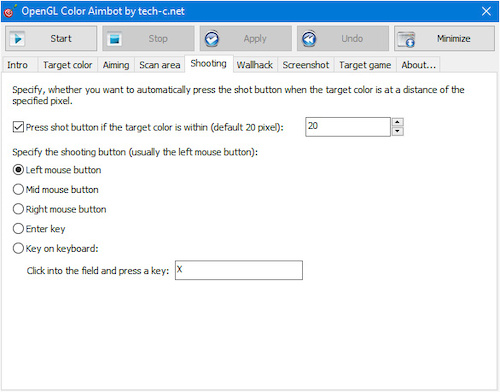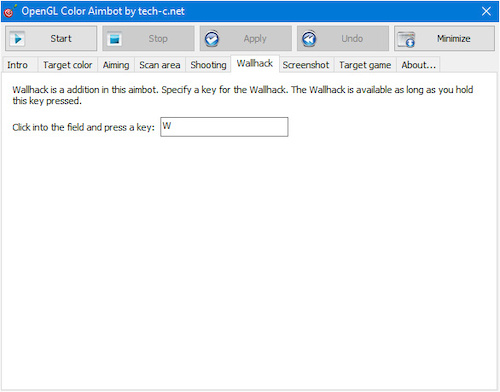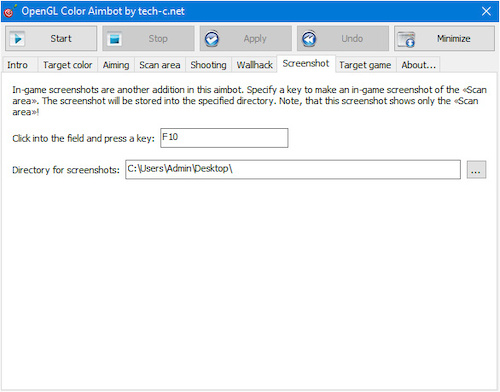OpenGL Color Aimbot
This color aimbot works with every game which uses OpenGL. The big advantage is that windowed game mode is not necessary. You can play the game in full screen mode. The only requirement is colored models. This executable is portable. That means, no installation is necessary. Changes in the settings must be applied by pressing «Apply». All settings will be stored in a cfg-file in the same folder if the folder is writable. Note, that this aimbot also comes with a DLL-file which must have the same filename as the aimbot executable and must be located in the same folder.
Requirement
All you have to do is to ensure that the enemies in your game have a certain color (colored models). This is usually done in the game settings. It's your task to find out how to do that. This color have to be specified under «Target color».
Note for Windows 64-bit
If you using Windows 64-bit and your game is 32-bit, then you have to use the 32-bit version of this aimbot. If you using Windows 64-bit and your game is 64-bit, then you have to use the 64-bit version of this aimbot. If you using Windows 64-bit and the 64-bit version of this aimbot and your game is 32-bit, then nothing will happen! If you using Windows 32-bit, then you have to use the 32-bit version of this aimbot of course.
| OS | Game | Bot |
|---|---|---|
| 64-bit | 64-bit | 64-bit |
| 64-bit | 32-bit | 32-bit |
| 32-bit | 32-bit | 32-bit |
Another note for Windows 64-bit
Don't store the 32-bit version of this aimbot into the 64-bit program directory or 64-bit system directory. It will never work there!
Warning about anti cheating software
This aimbot might be recognized by anti cheating software and there is no way around. Use it at your own risk.
Target color
Make sure that the enemies in your game have a certain color (colored models). You can make an in-game screenshot. Then press the button «Pick a color» and move the mouse pointer over the enemy in the game and click on the enemy. Since also colored models are differently illuminated by the game it's recommended to specify a tolerance to scale the range of every spectral color.
Aiming
Specify a mouse button or a key on the keyboard. Pressing this button or key scans the «Scan area» for the «Target color». If the «Target color» has been found, the mouse pointer is virtually moved so that the position of the «Target color» is moved in the center. Horizontal or/and vertical flickering might occur when aiming in 3D games. This is a result of moving far across the target color. Since this might differ from game to game you have to play a little bit with the horizontal or/and vertical factor. If aiming is too slow, decrease and if you observe flickering, then increase the respective value.
Scan area
To avoid a drop in game speed and FPS, it's recommended to reduce the area that is scanned for the «Target color». An area of 50%-70% of the screen might be sufficient.
Shooting
Specify, whether you want to automatically press the shot button when the target color is at a distance of the specified pixel. The shooting button may differ from game to game, but is usually the left mouse button.
Wallhack
Wallhack is an addition in this aimbot. Specify a key for the Wallhack. The Wallhack is available as long as you hold this key pressed.
In-game screenshots
In-game screenshots are another addition in this aimbot. Specify a key to make an in-game screenshot of the «Scan area». The screenshot will be stored into the specified directory. Note, that this screenshot shows only the «Scan area»!
Target game
If you run more than one OpenGL-game at once and observe interferences by using this aimbot, specify the file path of the executable target game (.exe).
Note
A log file will be created in the same directory as the aimbot if an error occurred. You will find more information in this file.
Also note: Support only for suitable donation!
Download:
- Windows 32-bit: OpenGlColorAimbot32.zip
- Windows 64-bit: OpenGlColorAimbot64.zip
Change log:
- Version 1: Initial version
- Version 2: Scan area has now a range between 1-100%
Categories: Windows Games
Comments
Niko 11 months ago
How does a wallhack work if the color goes behind a wall? does this modify a targeted game? and how would the anti cheating software recognize this if it will not modify the game in anyway and u set ur mouse to move pretty human like?
admin 11 months ago
A wallhack has nothing to do with the color. An aim bot doesn't modify (patch) the game. This aim bot "injects" a DLL into the game process. Anti cheating software can look which DLLs are loaded in the game process and can recognise any DLL which doesn't belong to the game or operating system. Quite easy.
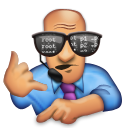

 Home
Home Posts
Posts Categories
Categories Archive
Archive Contact
Contact