Android App Manager
Have you ever wondered how to get rid of all these unwanted and unnecessary apps on smart phones, pre-installed by manufacturers and providers, also known as bloatware, spying on your phone and affecting the performance negative? However, removing or disabling of such apps is often not possible without root access on the phone. Here comes my solution. A Windows application that connects to an Android device and allows you to uninstall, disable or enable installed apps.
The following conditions must be met:
- «USB debugging» must be activated. For a detailed description how to activate USB debugging click here. Please note that some devices only allow debugging in file transfer mode.
- The device must be connected to the computer with a data cable. Make sure that Windows recognizes the device and installs the correct driver.
- Under some circumstances you have to open the "Default USB configuration" in the "Developer options" and choose another available option.
How to do
- Download and start the application on a Windows computer. The download is available at the end of this post. If all conditions met press «START».

- Accept the permission request on the device.

- You will see the list of application IDs of all installed apps. Double click on an application ID to find the app in the Google Play Store. Set the checkmark in front of a application ID. To uninstall press the «Uninstall» button. To disable press the «Disable» button. To enable press the «Enable» button.
Warning
The use of this application is at your own risk. You have to know which app you want to uninstall or disable. If you uninstall the wrong or a mandatory app, you'll need to reset your device. First, disable an app to see if it's not dangerous to uninstall.
Download:
Change log:
- Version 1.0.0.0: Initial version
- Version 1.1.0.0: Some improvements
Categories: Windows Android Tools
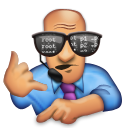

 Home
Home Posts
Posts Categories
Categories Archive
Archive Contact
Contact
