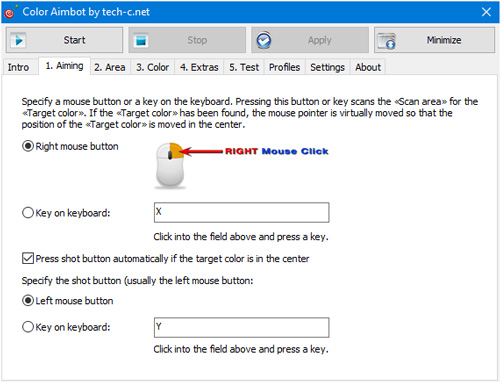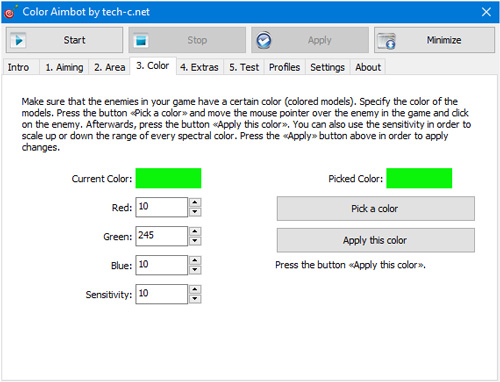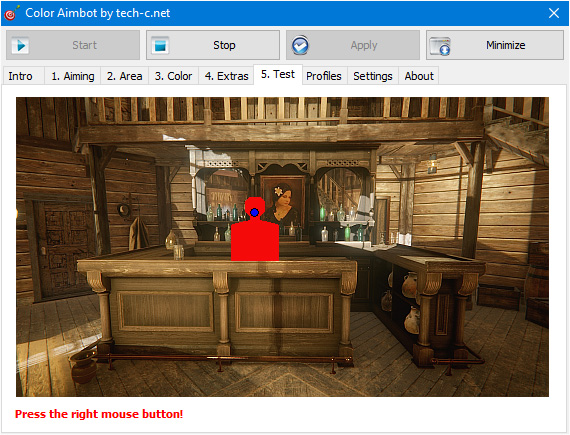Auto aiming color bot (Aimbot)
If your game uses OpenGL then stop reading here and go to the new OpenGL Color Aimbot.
Haven't you ever secretly wished a tool that gives you an advantage when fighting with stronger opponents in a shooter game? A tool like an Aimbot which provides automated target aiming to the player. Usually Aimbots are designed for just one game engine or a specific game. Not so Color-Aimbots, like this program, which can be used in nearly every game..
To work properly, the following two requirements are absolutely necessary
Windowed mode
The game must be run in windowed mode (screenshot below) just like any other application. This is usually done in the game settings. It's absolutely necessary that the game runs in windowed mode, because it's the only chance to scan the graphical output of the game without any major fuss.
Colored models
Make sure that the enemies in your game have a certain color (colored models). This is usually done in the game settings. This color have to be specified under «Color». The color should be as unique as possible in the game. It is the target color, which is described below.
How does this Color Aimbot work?
When the Aiming (1.) button is pressed, the aimbot scans the Area (2.) around the cursor for a specific Color (3.). Once the color is found, he moves the mouse pointer to that location and executes the shot button if desired.
1. Aiming
Specify a mouse button or a key on the keyboard. Pressing this button or key scans the «Scan area» for the «Target color». If the «Target color» has been found, the mouse pointer is virtually moved so that the position of the «Target color» is moved in the center and executes the shot button if desired.
2. Area (Scan area)
To ensure a fast aiming, it's recommended to reduce the area that is scanned for the «Target color». Specify the WIDTH and HEIGHT of this area around the cursor.
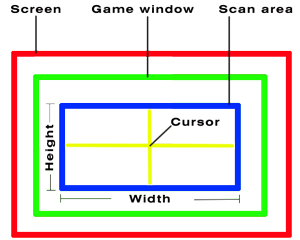
3. Color (Target color)
Make sure that the enemies in your game have a certain color (colored models). Specify the color of the models. Press the button «Pick a color» and move the mouse pointer over the enemy in the game and click on the enemy. Afterwards, press the button «Apply this color». You can also use the sensitivity in order to scale up or down the range of every spectral color.
4. Extras
The Optimization cycles specifies the number of cycles for calculation in order to find an optimal center point of the target. The preferred section specifies the section related to the calculeted center point of the target. This might be helpful to optimize the aiming process for headshots. A value of 1 means the lower boundary of the target. A value of 2 means the exactly center point. A value of 10 means nearly at the upper boundary of the target. This option is only available if the value for Optimization cycles is greater than 0.
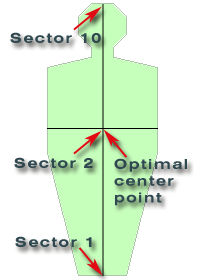
5. Test
Finally test the settings with this little test game. Press the Start-button to start the aim-bot. Then press the aim button.
Another test
A user sent me this link where you can test the aimbot: https://aim400kg.com/game/385
Settings for this game are:
- Scan area width: 100
- Scan area height: 100
- Red: 96
- Green: 113
- Blue: 140
- Sensitivity: 2
- Optimization cycles: 1
- Prefered section: 2
Warning
Comments claiming that it doesn't work don't get approved. Save your time to write such comments. Use the Test (5.) and follow the red instructions and you will see that it works.
Download:
- Windows 32-bit: ColorAimbot32.exe
- Windows 64-bit: ColorAimbot64.exe
Change log:
- Version 1.0: Initial version
- Version 2.0: Add feature to choose a fire button from keyboard
- Version 3.0: Changes Fire-Button to Aiming
- Version 3.1: Fixed a bug when saving the config
- Version 4: Solved problem with DPI Virtualization
Categories: Games Windows
Comments
Yon 6 years ago
Greetings, I've recently started used this program by you and I have to say, it is quite so far when it comes to color trigger and lock. Although this is posted in 2018 and have shown no sign of updates, I would like it if there is a customization for different buttons on activation besides left click.
admin 6 years ago
Sorry, I've not so much time at the moment. But I just added the requested feature in version 2. Please note the changes in the post above.
Jack 6 years ago
Hello, thanks for your wonderful program. I works very well out-game. When I use it in game, it can only do trigger bot. Mouse will not move. Look forward for your comments. Thanks for your help.
admin 6 years ago
Maybe because your game uses direct mouse input and bypasses the Windows mouse move events. Maybe there is an option in your game to deactivate direct mouse input. But, maybe it's not my business and you should ask the developer of the game and not me. Please don't spam the comments here with settings issues of your games or I'll shut the comments for this post.
Tiny 5 years ago
I am impressed, it is really easy to set up and lands the cursor inmediatly wherever that color is detected. I am having an issue that I think is caused by the in-game mouse sensitivity, the movement required for the mouse to get from the original position to the found target is exagerated (a lot) and the cursor moves far passed the target. Any idea how could I workaround this issue? it happens even if I change in-game sensitivity. Another thing I noticed is that on the shooter I am trying the shooting happens so fast that I shoot before the cursor moves to the target. So as suggestions: It would be cool to have an option to adjust sensitivity of the movement to compensate in-game sensitivity and an extra option to add a delay between the aim and the shoot. Thank you for sharing this wonderful creation :)
admin 5 years ago
If you would make some donation I would shift my work and develop a completely new aimbot.
Canay 4 years ago
You're the best !!!
Niko 3 years ago
Is this detected by anti cheating software or it just the open gl version?
admin 3 years ago
Usually, it won't be detected by anti cheating software, because this aim bot doesn't "inject" a DLL into the gaming process. But it might be defected by file pattern.
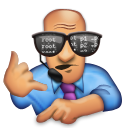

 Home
Home Posts
Posts Categories
Categories Archive
Archive Contact
Contact