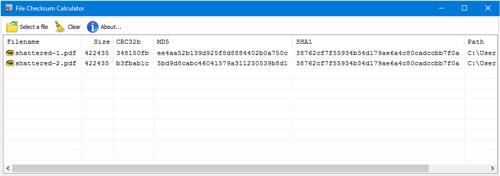File checksum calculator
Checksum calculations are used to precisely identify a file. There are many algorithms to accomplish that. This tool serves with widely used algorithms, which are:
CRC32b
There are at least two different types of CRC32 that are commonly used. CRC32 and CRC32b. Both give different results. CRC32b is widely used and is therefore commonly referred to simply as CRC32. This often leads to confusion. This tool uses CRC32b, which results in a 32-bit hash value which is represented by an 8-digit heximal string. CRC checksum calculation is outdated nowadays since the CRC algorithm has too many collision.
MD5
MD5 (Message-Digest Algorithm 5) results in a 128-bit hash value which is represented by a 32-digit heximal string. This algorithm is essentially more complex than CRC, but also leads to collision. On this page you will find some sample files that produces a MD5 collisions.
SHA1
SHA1 (Secure Hash Algorithm 1) results in a 160-bit hash value which is represented by a 40-digit heximal string. A collision was also found in this algorithm, which is described here: https://shattered.io/. If you download PDF 1 and PDF 2 and calculate the checksum, you will get an identical SHA1 checksum, even if the two PDF files have different contents.
SHA2
SHA2 (Secure Hash Algorithm 2) is a set of hash algorithm consists of SHA224, SHA256, SHA384, SHA512, SHA512/224, SHA512/256. To make it clearer, this tool only uses SHA256 and SHA512.
Conclusion
No checksum algorithm is really safe from collisions. But it has not yet been proven that using SHA1 and MD5 at the same time results in identical values for different files.
Compare
I created a sample file to compare the checksum results with other tools. This file can be downloaded here. The checksum calculator generates the following checksums for this file:
CRC32b: 68e5d4c3 MD5: 0a84f222c479a47f989deb01b2943dd5 SHA1: 0cee73248c85b4c40ba300df34ced52016a5389a SHA256: 60e96efe1b1ef33ea349da5370303ed91633ccf852f3a55c87205252c32a41af SHA512: caeb03c1766c16afd3aaed5aa58f8611845570f88d8aa11400e79d2c1cc1fc7d377c0119ef88bd435cb83f518a0d9878439e2bd66ef31d91bc45684024383c0e
To compare the results with other tools, I recommend this page with many different checksum algorithms.
Usage
There are many different ways to calculate the checksums with this tool. For example:
- Button «Select a file»
- Drag&Drop a file on the window
- Command line parameter
Download:
- Windows 32-bit: FileChecksum32.exe
- Windows 64-bit: FileChecksum64.exe
Change log:
- Version 1.0: Initial version
- Version 2.0: Corrects a bug with file symbols
- Version 3.0: Added SHA256 and SHA512
Categories: Windows Tools
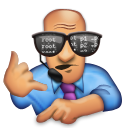

 Home
Home Posts
Posts Categories
Categories Archive
Archive Contact
Contact