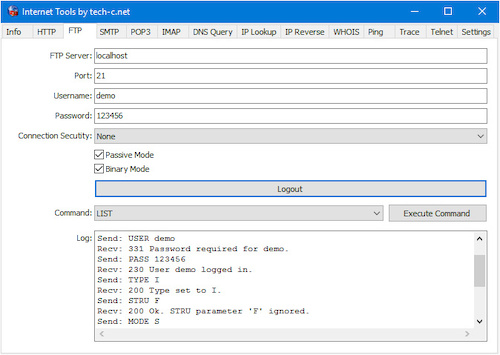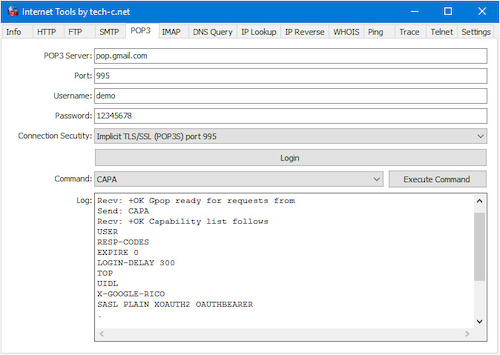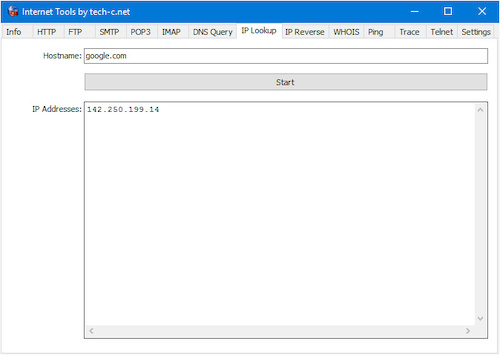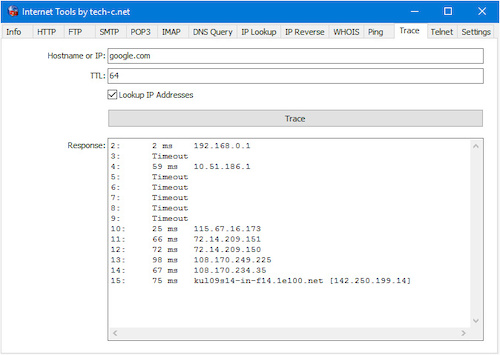Helpful Internet Tools for Experts
The Internet is mainly based on request-response communication between client and server and structure into protocols. The best way to test these processes is to try it out in practice. This program offers the opportunity to test the most common protocols, painless, without command line frickeling.
HTTP
The Hypertext Transfer Protocol (HTTP) is an application layer protocol in the Internet protocol suite model for distributed, collaborative, hypermedia information systems.
FTP
The File Transfer Protocol (FTP) is a standard communication protocol used for the transfer of computer files from a server to a client on a computer network.
SMTP
The Simple Mail Transfer Protocol (SMTP) is an Internet standard communication protocol for electronic mail transmission. Mail servers and other message transfer agents use SMTP to send and receive mail messages.
POP3
The Post Office Protocol (POP3) is an application-layer Internet standard protocol used by e-mail clients to retrieve e-mail from a mail server.
DNS Query
A DNS query (also known as a DNS request) is a demand from a client to a DNS server to ask for the IP address associated with a domain name
IP Lookup
The IP Lookup translates the hostname into an IP address.
IP Reverse
The IP Reverse reverts an IP address into a hostname.
WHOIS
WHOIS is a query and response protocol that is widely used for querying databases that store the registered users or assignees of an Internet resource, such as a domain name, an IP address block or an autonomous system, but is also used for a wider range of other information.
Ping
Ping is an Internet Protocol for network diagnostic purpose.
Trace
Trace is another Internet Protocol for network diagnostic purpose.
Telnet
Telnet is an application protocol used on the Internet or local area network to provide a bidirectional interactive text-oriented communication facility using a virtual terminal connection.
SSL Support
SSL support is also implemented via OpenSSL. The OpenSSL binaries (libcrypto-1_1.dll and libssl-1_1.dll) are included in the ZIP-archive. Just put it together with the executable into the same folder. But keep in mind that the libraries (if available) in the system directory will be used in first place which can lead to version conflicts.
Note
This executable is stand-alone. That means, no installation is necessary. All settings will be saved in a *.cfg-file in the same folder if the folder is writable.
Download:
- Windows 32-bit: InetTools-Win32bit.zip
- Windows 64-bit: InetTools-Win64bit.zip
Change log:
- Version 1.0: Initial version
- Version 1.1: Renamed «IP Lookup» into «IP Reverse», added «IP Lookup»
- Version 1.2: Fixed a bug in Ping
- Version 1.3: Some improvements
- Version 1.4: Added Referer to HTTP
- Version 1.5: Updated OpenSSL for Windows
- Version 1.6: Some improvements
- Version 1.7: Some improvements
Categories: Tools Internet Windows
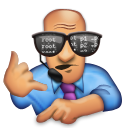

 Home
Home Posts
Posts Categories
Categories Archive
Archive Contact
Contact